




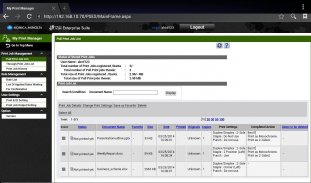

PageScope MyPrint Manager Port

PageScope MyPrint Manager Port介绍
PageScope My Print Manager Port for Android is an application that enables each user to spool print data from an Android mobile device to a KONICA MINOLTA My Print Manager server on the Wi-Fi network; this application provides follow-me printing, offering enhanced job security and flexibility.
For information regarding PageScope My Print Manager, please refer to the URL provided below:
http://www.biz.konicaminolta.com/solutions/pses/index.html
Please note the following:
[Main Features]
* Print function
- Print jobs managed by any function within the PageScope Mobile App for Android can be spooled to a PageScope My Print Manager server to be printed.
PageScope Mobile for Android:
https://play.google.com/store/apps/details?id=com.kmbt.pagescopemobile.ui&hl=en
-> Print jobs in My Document
Any print job saved in My Document or in Online Storage services (GoogleDrive,
Evernote, Dropbox, Microsoft SharePoint, File Server) can be spooled to the server and printed.
-> Print Email text and file attachments
Email text and file attachments received via an e-mail address in PageScope Mobile can be spooled to the server and printed.
-> Print WEB page
Web pages accessed by the browser in PageScope Mobile can be spooled to the server and printed.
-> Camera function and photo print
Images shot by the camera function in the Photo album can be spooled to the server and printed.
- Print jobs from other applications available on the Android mobile device can be spooled to the server by using the "Intent" function and printed.
* Confirm spooled print jobs and change job settings
- Users can confirm their own spooled print jobs using the Web browser available on the Android mobile device.
It is possible to change print settings such as number of prints, simplex/duplex.
Users can quickly search and find a print job by specifying settings such as job name.
[Operating Environment]
OS:
Android 2.3 / 4.0 / 4.1 / 4.2 / 4.3 / 4.4 / 5.0 / 5.1 / 6.0
Memory:
256MB(RAM) & above
Screen resolution:
320x240(QVGA) & above
Tested devices:
Samsung GALAXY S II (OS 2.3.3)
Samsung GALAXY Nexus(OS 4.0.1)
Motorola XOOM Wi-Fi(OS 4.0.4)
Motorola XOOM Wi-Fi(OS 4.1)
ASUS Nexus7(OS4.2)
ASUS Nexus7(OS4.3)
LG Nexus5(OS4.4)
HTC Nexus9(OS5.0)
Motorola Nexus6(OS5.1)
Huawei Nexus6P(OS6.0)
The device must be a mobile computing device such as smartphone or tablet with Wi-Fi connectivity enabled.
The device must have undergone Google CTS testing. (Devices with independently customized operating systems such as e-book readers are not supported.)
[Precautions]
- Wi-Fi environment is required.
- Telecommunication costs are considered separate charges.
- When using this application, PageScope Enterprise Suite Ver.3.1.01000 or later is required.
- When using this application with PageScope Mobile, PageScope Mobile for Android Ver.3.0.0 or later is required.
</div> <div jsname="WJz9Hc" style="display:none">我的PageScope打印管理器端口用于Android是一个应用程序,使每个用户从Android移动设备到KONICA MINOLTA后台打印数据的Wi-Fi网络上的我的打印管理服务器;这个应用程序提供了跟我打印,提供增强工作的安全性和灵活性。
有关的PageScope我的打印管理器的信息,请参考下面提供的网址:
http://www.biz.konicaminolta.com/solutions/pses/index.html
请注意以下几点:
[主要特点]
*打印功能
- 由的PageScope移动应用为Android的任何功能管理打印作业可以后台处理到的PageScope要打印我刊Manager服务器。
手机的PageScope为Android:
https://play.google.com/store/apps/details?id=com.kmbt.pagescopemobile.ui&hl=en
- 在我的文档>打印作业
保存在我的文档或在线存储服务的打印作业(Google云端硬盘,
Evernote的,Dropbox的,微软的SharePoint,文件服务器)可以被缠绕到服务器和打印。
- >打印电子邮件文本和文件附件
通过在PageScope移动电子邮件地址收到的电子邮件文本和文件附件可以存放到服务器和打印。
- >打印WEB页面
通过在PageScope移动浏览器访问的Web页面可以后台处理到服务器和打印。
- >相机的功能和照片打印
由照片相机功能拍摄的图像可以被缠绕到服务器和打印。
- 从Android移动设备上可用的其他应用程序的打印作业可以使用“意图”功能,打印假脱机服务器。
*确认后台打印作业和更改作业设置
- 用户可以使用Android移动设备上可用的Web浏览器确认自己的后台打印作业。
它可以改变打印设置,如双面打印张数,单面/。
用户可以快速搜索并找到指定的设置,如作业名称打印作业。
[操作环境]
操作系统:
安卓2.3 / 4.0 / 4.1 / 4.2 / 4.3 / 4.4 / 5.0 / 5.1 / 6.0
记忆:
256MB(RAM)及以上
屏幕分辨率:
320×240(QVGA)及以上
测试的设备:
三星GALAXY S II(OS 2.3.3)
三星GALAXY Nexus(OS 4.0.1)
摩托罗拉XOOM的Wi-Fi(OS 4.0.4)
摩托罗拉XOOM的Wi-Fi(OS 4.1)
华硕Nexus7(OS4.2)
华硕Nexus7(OS4.3)
LG Nexus5(OS4.4)
HTC Nexus9(OS5.0)
摩托罗拉Nexus6(OS5.1)
华为Nexus6P(OS6.0)
该设备必须是移动计算设备,如智能手机或平板电脑的Wi-Fi连接功能。
该设备必须经历谷歌CTS测试。 (带独立定制的操作系统,如电子书阅读器设备不被支持。)
[注意事项]
- 需要Wi-Fi环境。
- 电信费用被视为单独收费。
- 当使用此应用的PageScope企业套件Ver.3.1.01000或更高版本。
- 使用时使用PageScope移动,移动的PageScope为Android Ver.3.0.0此应用程序或更高版本。</div> <div class="show-more-end">





















